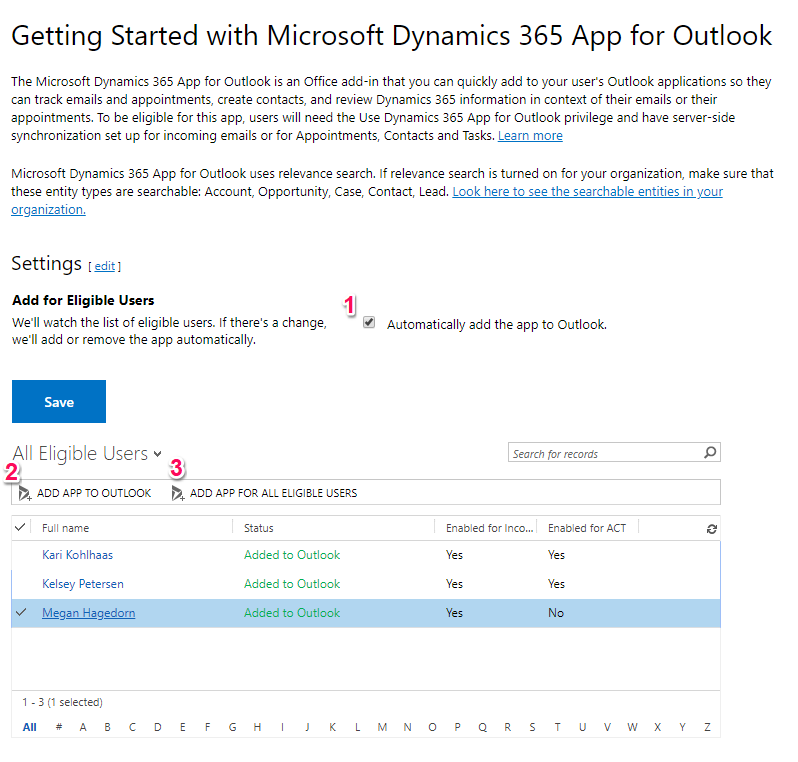As an administrator, it can be difficult to make sure users properly install software–specifically the Dynamics 365 App for Outlook, which can be buggy as it is. Left up to users alone, there’s a chance it won’t get installed properly (or at all). Luckily, Dynamics has us covered and provides a great administration page for this app!
Typically, you can find a link to manage this under Settings:
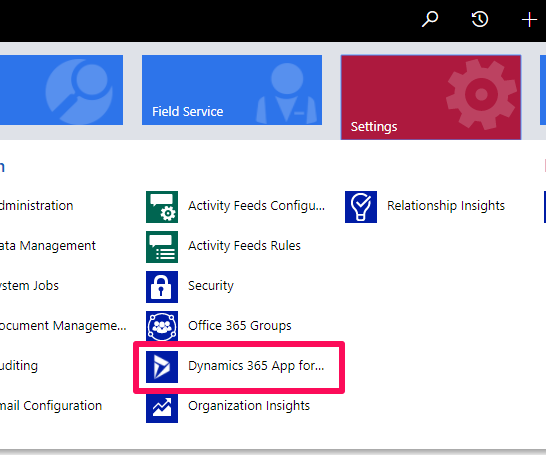
Sometimes, however, this option is missing from the menu & sitemap. Fear not! You can still access this helpful page by directly by going to the link below, changing the first part of the URL:
https://YOURORGHERE.crm.dynamics.com/tools/appsforcrm/AppForOutlookAdminSettings.aspx
From here, you can remotely manage your users’ D365 App for Outlook installations–monitor the status of each installation, set it to automatically install for eligible users (1), install or re-install the App for specific users (2) , or manually install the app for all eligible users (3)–all at the click of a button: