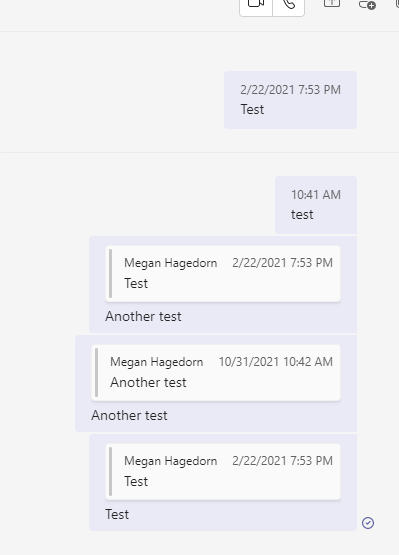Microsoft recently added the ability to respond directly to specific chat messages within chats. This can be immensely helpful for all participants if there are multiple messages to respond to! To see chat replies in action, keep reading.
To reply to a chat, simply select the “…” symbol, then click “Reply”. You’ll compose your message in the text editor as usual:
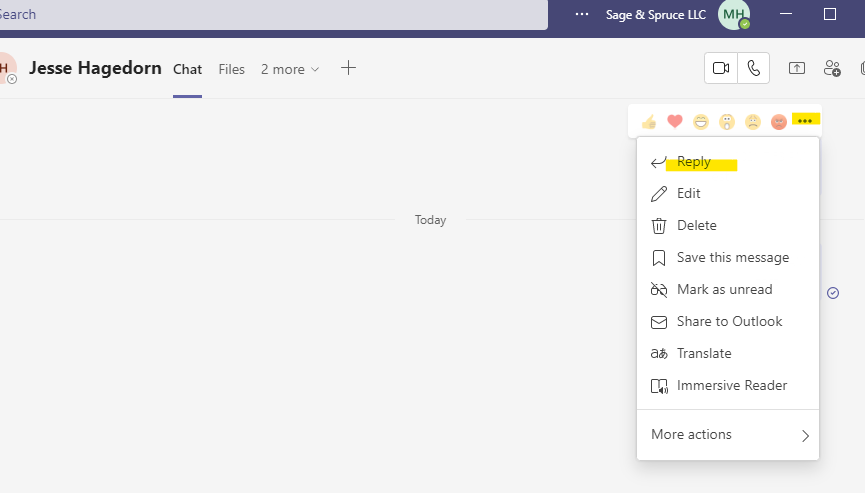
The screenshot below captures what multiple replies looks like — note that the “conversation” does not get collapsed or organized any further than just a reference in the new message. Personally, I hope they add that “conversation” view at some point, but this is a step in the right direction!