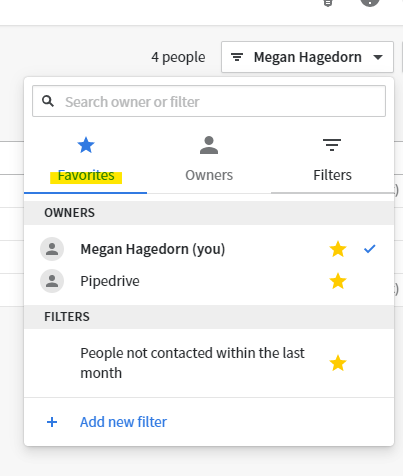Did you know that you can mark filters and owners as “favorites” to navigate filters easier? It’s an easy but powerful tip–especially if your organization has a lot of filters to choose from.
Click the drop-down arrow next to your name in the upper right area of Pipedrive. Under “Filters” or “Owners”, hover over a selection, and click the star button to mark it as a favorite:
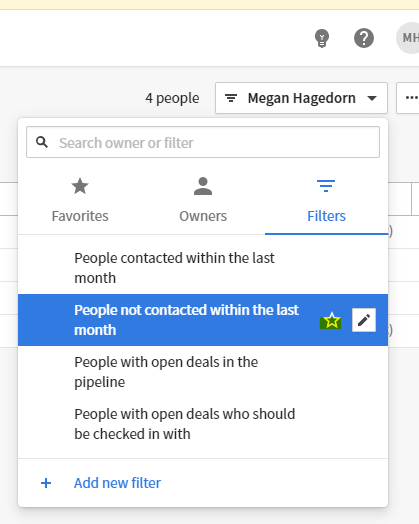
When you go under the “favorites” section, you’ll see your favorited filters and owners separated into two groups. To “unfavorite” an item, simply select the star again.