Wow, has this been here the whole time? Seriously, I can now undo changes made to a Contact Record?
Well…. Yes and No. Back in the Day, we were actually kind of proud of the non-existent “Undo” button in GoldMine. Helped us get across to the end user just how important it was to assign Read/Modify permissions appropriately. Of course, if backups exist they can be restored – but it’s usually a painful process.
Ok, so what does this menu item do, exactly?
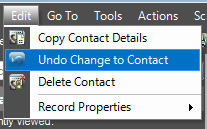
It will undo the field edits to the Current Contact Record. Once you move to a new record, you cannot “go back” and undo on a previously viewed record. It won’t bring back history and I’m not sure how it deals with e-mail address, but I was able to revert every change I made to a field on a Contact Record – until I moved off of it.
I would say try it and have fun, but make a test record first. 🙂

