Office 365 subscribers get fairly frequent updates pushed to their systems, but it’s not always clear what functionality has been updated, removed, or added. In this tip, we’ll walk through how to check for updates, how to view what’s new, and how to view the Office 365 roadmap.
How to Check for Updates and See What’s New
It’s so easy for Office 365 subscribers to check for updates–all you need to do is open ANY Office 365 program, then select “Account”:
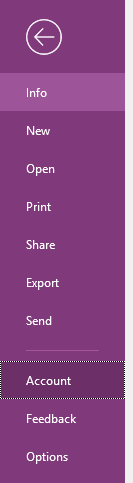
From here, you can select “Upgrade Options” to check for available upgrades, or select “What’s New” (if available–this button seems to grey out for me a while after my latest upgrade)
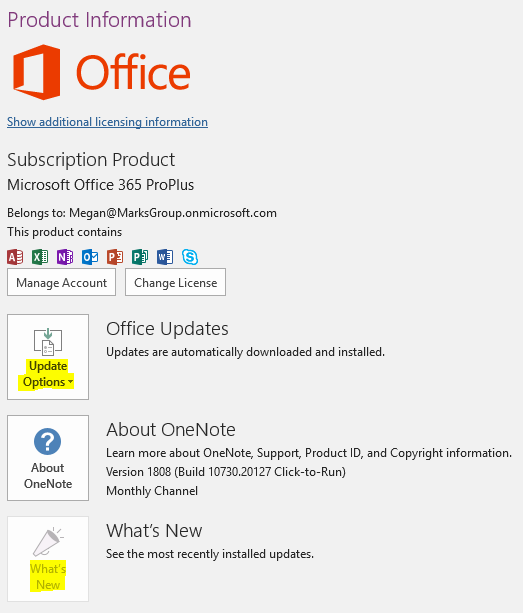
However, you can always check out this link to see what new features have rolled out:
https://support.office.com/en-us/article/what-s-new-in-office-365-95c8d81d-08ba-42c1-914f-bca4603e1426
View the Office 365 Roadmap to Monitor Upcoming Features
If you want to see what’s on the roadmap for Office 365, you can check out this link:
https://www.microsoft.com/en-us/microsoft-365/roadmap?rtc=1%26filters=O365
Finally, this link takes you to the “Office 365 Weekly” blog on Microsoft.com, where you can find more information about significant changes coming up this year and beyond:

