Don’t forget! Skype for Business is being replaced with Microsoft Teams over time. Please see the following Microsoft articles for more information:
Understand Coexistence and Upgrade Journey for Skype for Business and Teams
Journey from Skype for Business to Microsoft Teams
FAQ – Journey from Skype for Business to Microsoft Teams
You can specify the “Coexistence Mode” for Teams and S4B for your organization by accessing the Teams & Skype for Business Admin Center (more on that in the previous blog post)–or access it directly by going to admin.teams.microsoft.com.
From the menu, access “Org-wide Settings”, then “Teams Upgrade”:
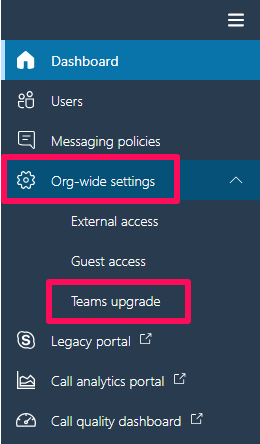
Select an option from the “Coexistence Mode” drop-down. Our options are
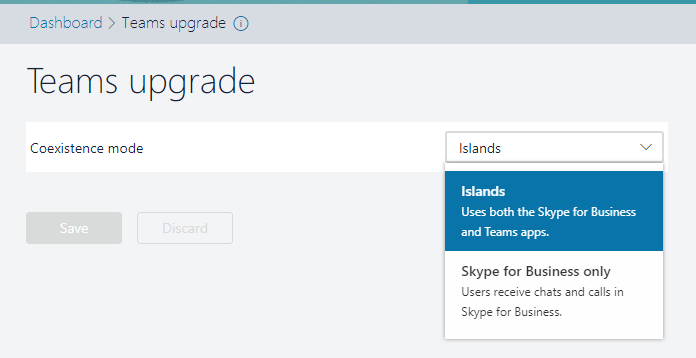
- Islands
- This option allows users to use Skype for Business and Teams independently of one another. This means that users can chat and call using S4B, and chat and call using Teams, and neither application interferes with the other. This is the default “Coexistence mode” and allows users to get used to the Teams application, while still keeping the same functionality as always in Skype for Business.
- Skype for Business only
- This option only allows users to use Skype for Business for chats and calling–so users would not be able to access Teams for your organization, even for the other collaboration features.
Note: at this time, there is no option to have Skype for Business show Teams chats/calls or vice versa.
- This option only allows users to use Skype for Business for chats and calling–so users would not be able to access Teams for your organization, even for the other collaboration features.
You can specify the Coexistence Mode on a user-level by going to Users:
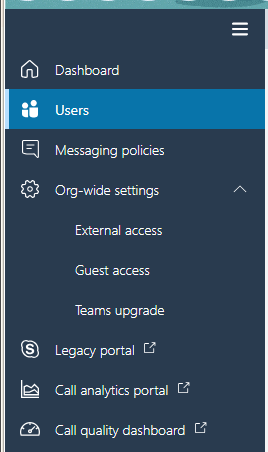
Select a user, then click Edit next to “Teams Upgrade”:
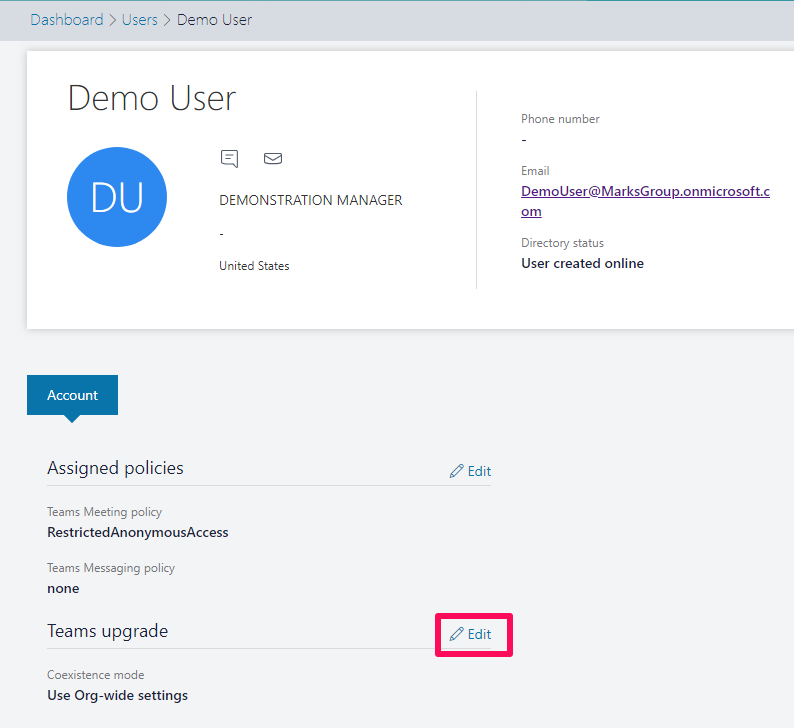
Specify the Coexistence mode for this specific user, then save:
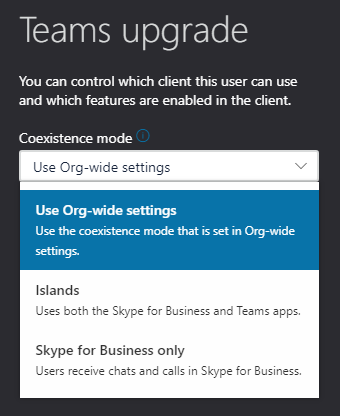
This can be helpful if you want to keep most users on Skype for Business, but have a select pilot group test Teams with Islands mode.

