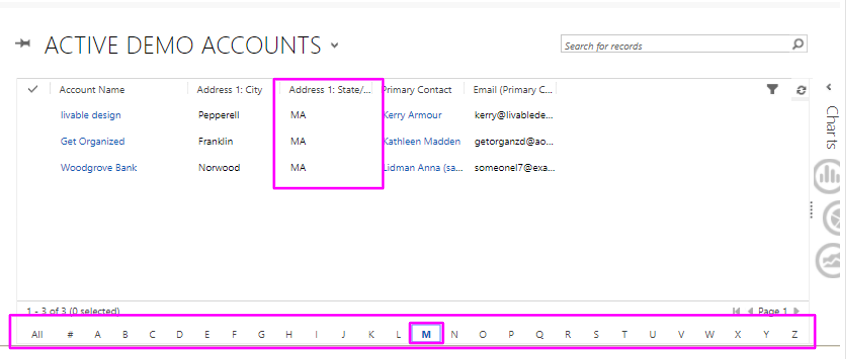Does your organization use views with just too many records? This quick tip makes navigating those beastly views much easier–and you don’t even need to create a filter! Now, the example view I’m working from only has 25 records, but this tip is especially helpful for views with more records.
Navigate to the view you want to work from, then sort by the column you wish to organize the records by. In this example, I want to view my accounts by State:
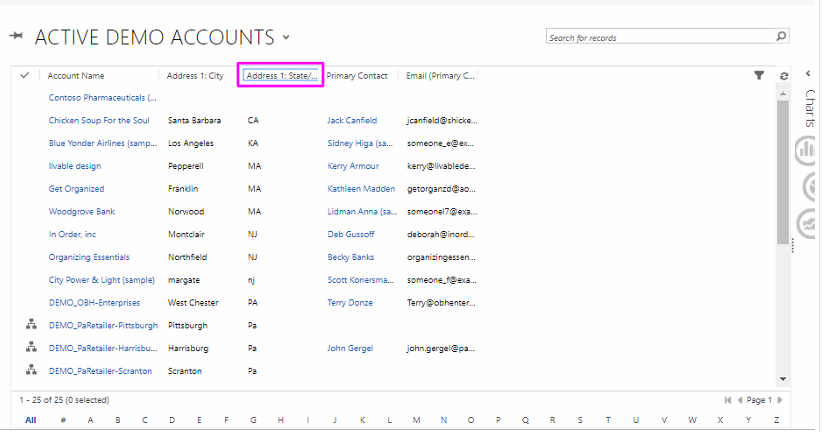
Now, you can select any of the letters at the bottom of the window to view all records where the State (or the field you sorted on) begins with that letter: