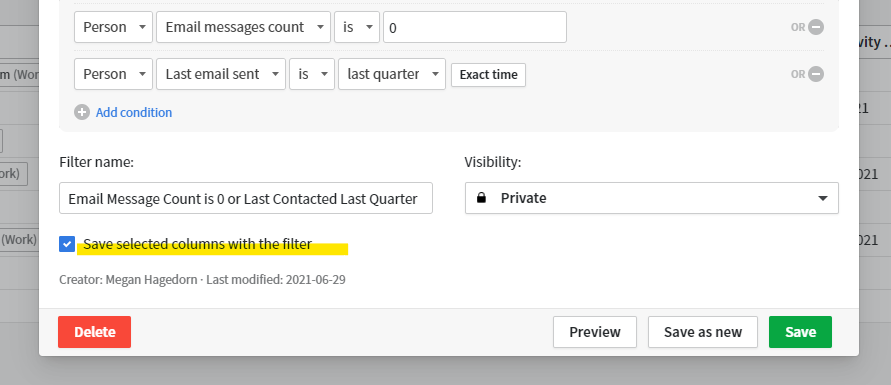While Pipedrive’s customization options are fairly limited, you can edit list columns and the order in which they appear. There is also a setting that automatically saves the columns and column order with the filter you’re using for future reference.
Select the gear icon in any list, on the right edge of the column headers. A window will pop up where you can choose the columns (fields) to add to the list. You can choose columns from multiple areas. For example, in the “People” list, you can choose fields from the person or organization:
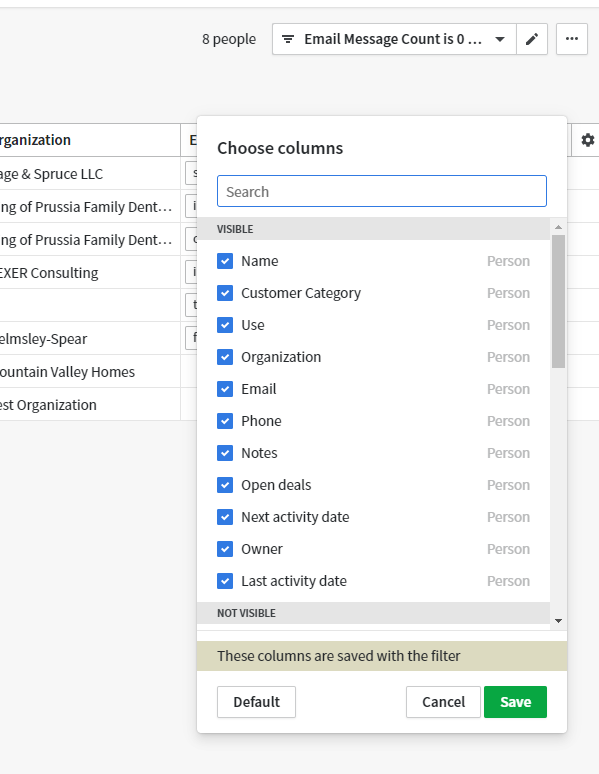
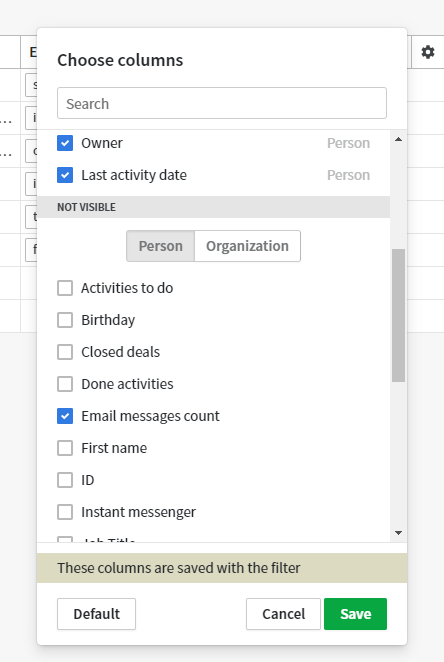
This adds the column at the end of the list. You can click and drag any column to reorder it:
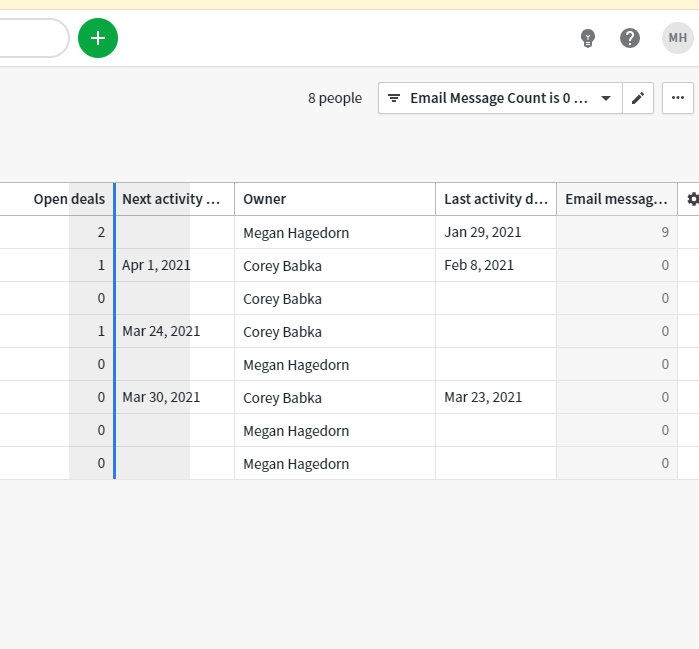
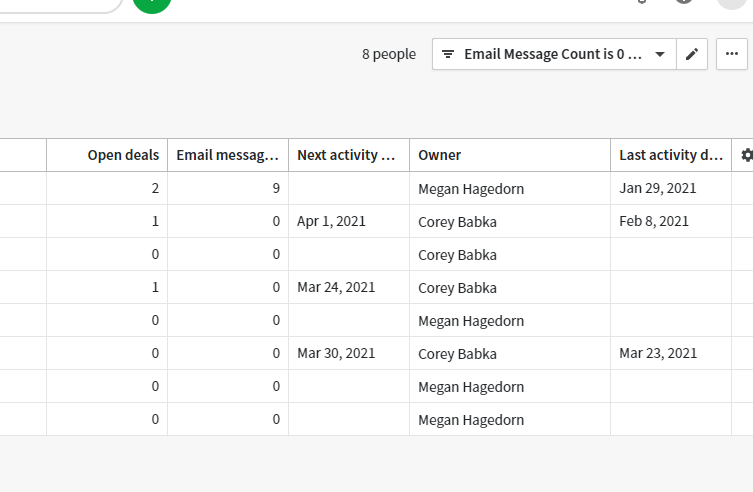
Finally, edit the filter you’re using and make sure the following checkbox is checked so all changes to columns are synced with the filter: