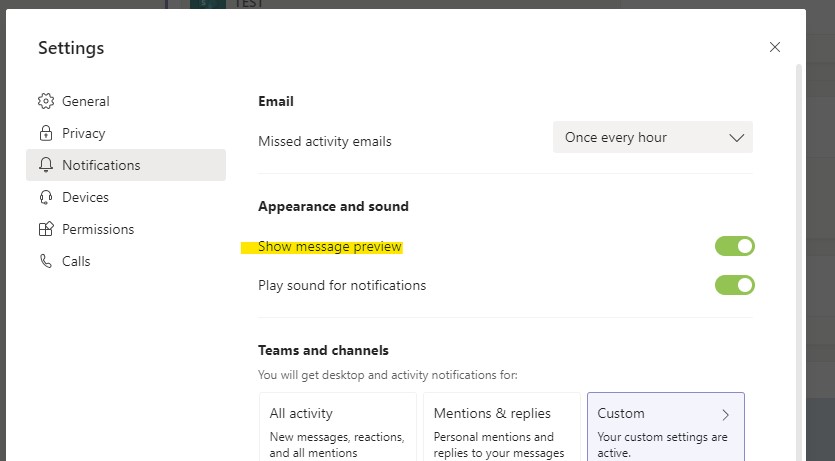Imagine you’re sharing your screen, and Teams messages keep popping up. You just know everyone is reading the message previews. No longer! I know many of you have been waiting for this feature for a long time–you can finally turn off message previews in Microsoft Teams. Hooray! Keep reading to view step-by-step instructions.
Select your user icon in the upper-right to access settings:
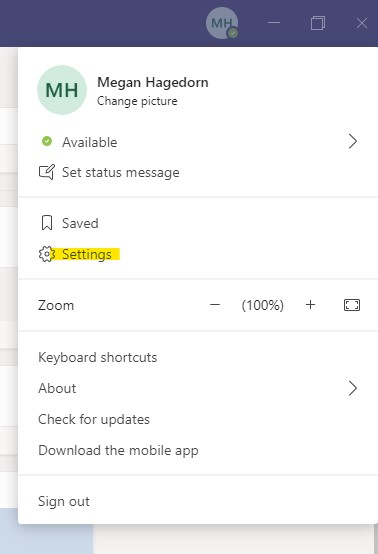
Select “Notifications”. Turn off the toggle for message previews, then select the “X” in the corner to leave the screen–no need to manually save your settings. All set!