Trying to search History records can be daunting. Using Groups on the History tab will group the records by the field you choose, such as Activity or User.
Groups can be used on the Pending and Details(Profile) tabs too!
To Group Records on the History Tab:
- With records unfiltered, right-click on the list and choose Group.
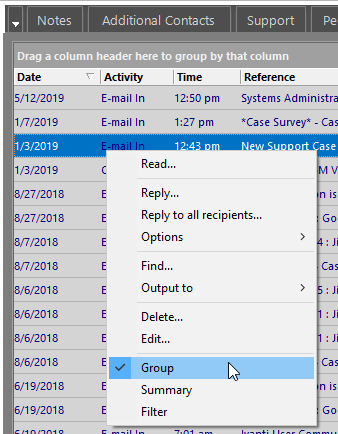
- A grey bar is added to the top of the records.
- Drag the column you want to sort by to the grey area (e.g., Activity).
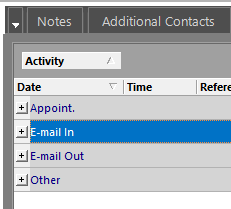
- If you need to find your E-mail in, drag user to the grey bar also. You can locate the old history faster than scrolling down the whole history tab looking or using multiple filters.
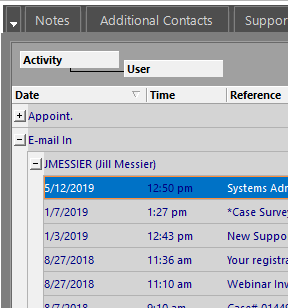
- To change columns to group by, drag then from the Grey area back to the list and visa versa.
- To release the Group, right-click and select Group

