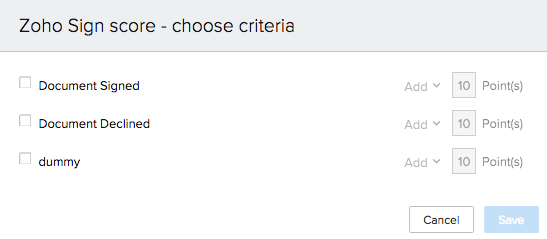Use Zoho CRM’s built-in scoring rules to auto-score and prioritize your leads! You can define sets of rules related to values of fields in the leads module, email activity, survey activity (using Zoho Survey) and document Signing activity (if you’re using Zoho Sign) Here’s how…
- Setup->Automation->Scoring Rules
- Select your module (Leads, Accounts, Contacts or Deals available)
- Rule options:
- Fields – you can add multiple rules and each rule can be made up of a simple one field criteria, or a more complex set of criteria involving multiple fields connected by and/or logic. Example – add 10 points to their score when their status changes to Contact:
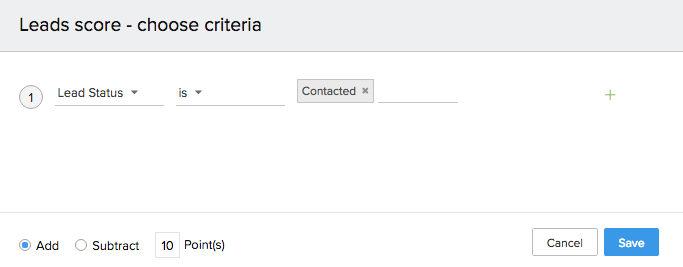
- Email Activity – Add points when they open an email or send you an email, subtract points for bounces:
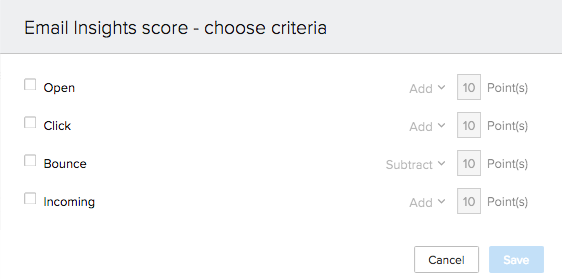
- Document Signing – Add points when they sign a document you sent, subtract points if they decline: