When adding Products to Zoho CRM, the default for the Unit Cost and Unit Price column is two decimal places. What if you need more? Here’s how you get them:
- Setup (tool icon upper right) –> Customizations –> Modules and Fields
- Click Products to open the Product form for editing
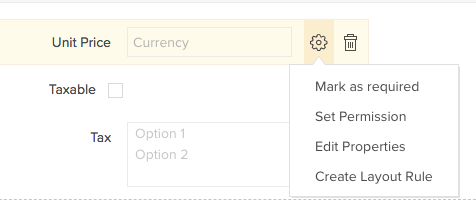
- Hover over the Unit Cost field, Click the Gear Wheel and select Edit properties
- Enter the number of decimal places
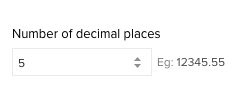 you need and Click done
you need and Click done - <Repeat for Unit Price if needed>
- Click Save Layout

