Inserting merge fields into Email templates just got a whole lot easier with Zoho CRM’s new Template editor!
While creating a Template, simply type the “#” hashtag symbol. This brings up field selection box where you can just start typing the field you’re looking for the the system dynamically shows you the fields that match. For example, say you’re creating a Lead Email Template and you wanted to insert the “First Name” field. simply type #fir and you’ll see this:
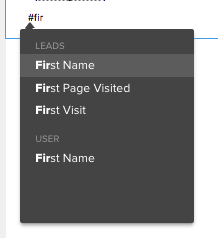 Then you just have to click on “First Name” to insert the First name merge tag.
Then you just have to click on “First Name” to insert the First name merge tag.


