Campaigns for some reason have become very popular with my existing clients, where they need to track the “source” just a bit more in depth. Campaigns for the most part are a “source” for a lead or opportunity, but they have their own object which can be very useful to track ROI on marketing initiatives, lead conversion, etc. Knowing which trade shows to invest in next year based on accurate conversion and close ratios (as a result of that show) are critical to the marketing team of any company.
To create a new campaign you may have to enable the campaign area. If in Lightning Edition, click the tic-tac-toe box on the upper left corner (the app launcher) and search for campaigns. For classic, at the end of your existing tabs, click the plus and select campaigns on the next screen. You’ll end up with your existing views, but we’re going to click NEW to create a new campaign.
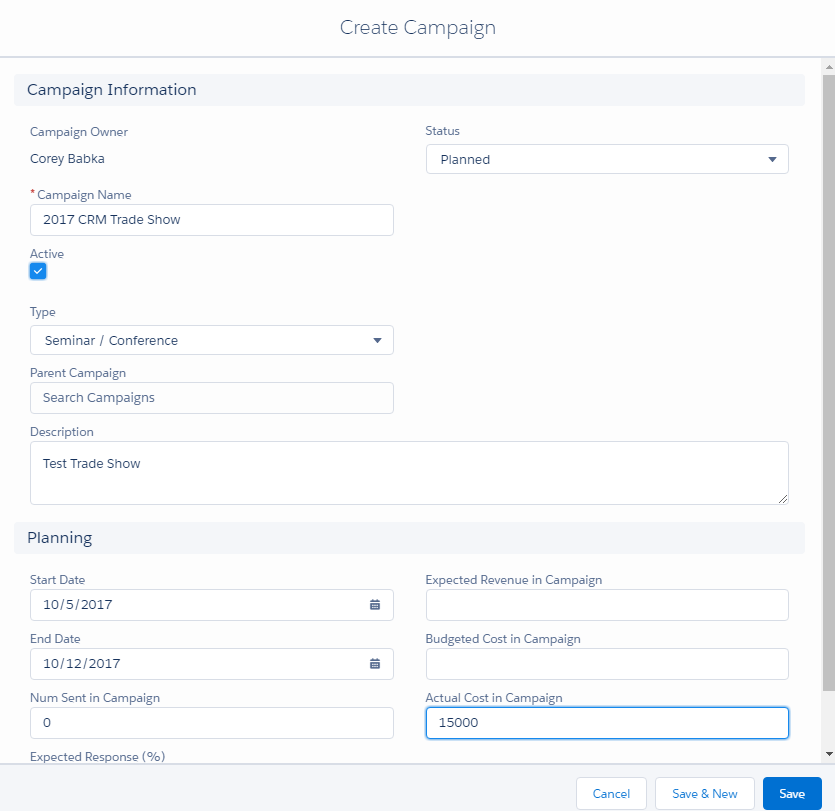
Here you give it a name, type of campaign (you can edit this list in setup), a start date, end date, cost, etc. Then Save it.
From this next screen we can create opportunities, add leads, or add contacts. The issue that I find (that I don’t love) is that I can’t add existing opportunities. I think you can in classic, but I’m not finding it in Lightning. Easy to add new, hard to add existing. Importing or adding leads is also easily done on the related screen:
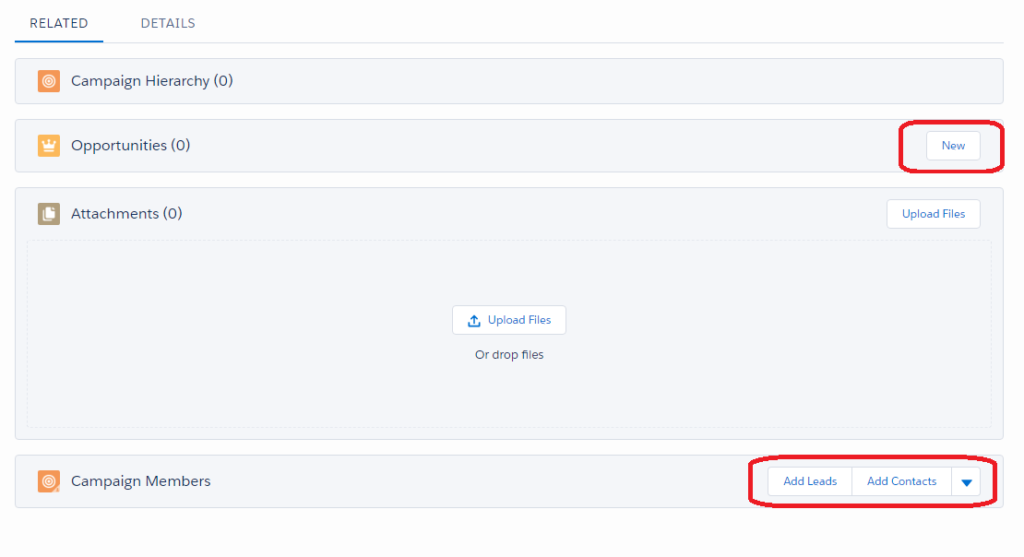
***GOOD RULE OF THUMB. IF YOU WANT TO LINK A SET OF LEADS TO A CAMPAIGN, CREATE THE CAMPAIGN FIRST – THEN ADD THE LEADS. You’ll thank me later.***
The note above is important. I’ve done this a few ways, adding the campaign to a lead after insert is a bit trickier. If you’re certain of where they came from, add it here and then it flows through. See, the idea is that when a lead is converted and the opportunity is created from that lead, the campaign stays with it as well and you continue to track the revenue, the lead conversion, etc. That can be seen here (details part of the campaign page):
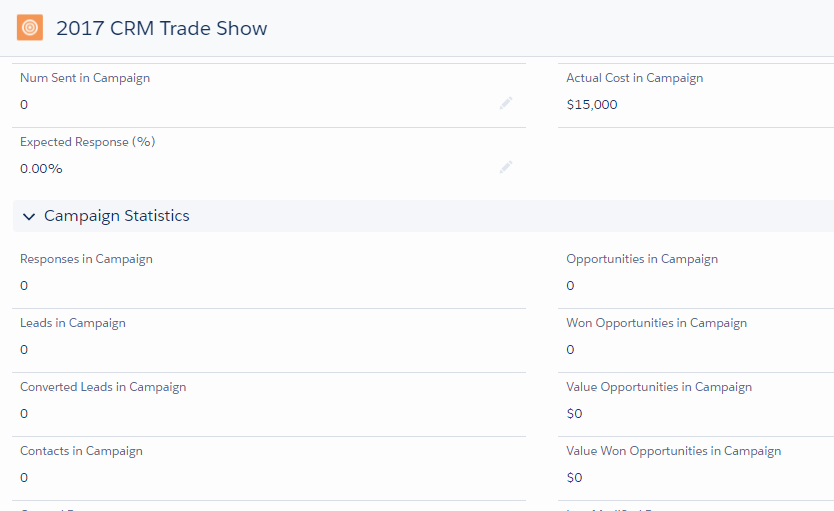
As you can see, there’s a lot in here to explore. More than I can do in a few minutes of time, but this is a worth while to look into if you’re looking at marketing initiatives, using opportunities and leads — and you want to correlate those costs.


