Optimizer is a feature in Salesforce.com used to evaluate below scenarios in your implementation and fine tune them. For instance:
- You can evaluate profiles and permission sets — Optimizer helps find profiles and permission sets that are unused or unassigned to any user. It also provides a recommendation on how to fix it.
- You can identify hard coded URLs in the implementation — Optimizer helps find the list of hard coded URLs in the implementation. This will help fix any changes to URLs if needed easily. Here’s a sample shot of the report for this one….
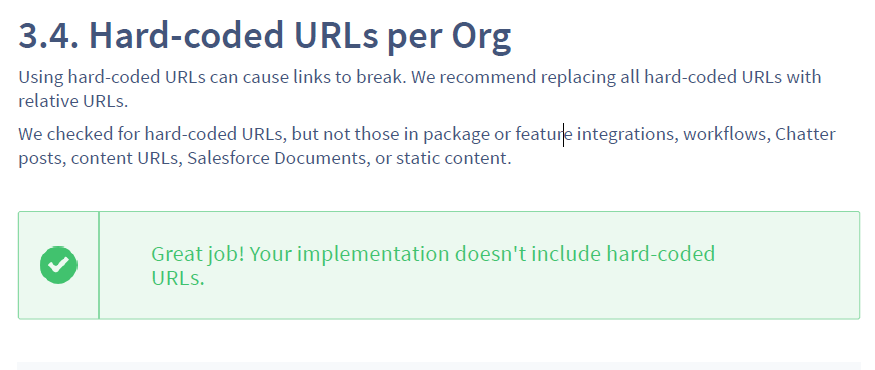
- You can monitor users’ login activity – Optimizer helps find the user’s login activity, like, account activation, recent login activity.
Essentially, you receive a very large report that shows you all the good, the bad, and the ugly for your organization’s implementation and usage. A very useful tip for quarterly maintenance.
How to enable/launch optimizer
Click setup, then search on quick find for “optimizer”. Go ahead and launch it when you get the page.
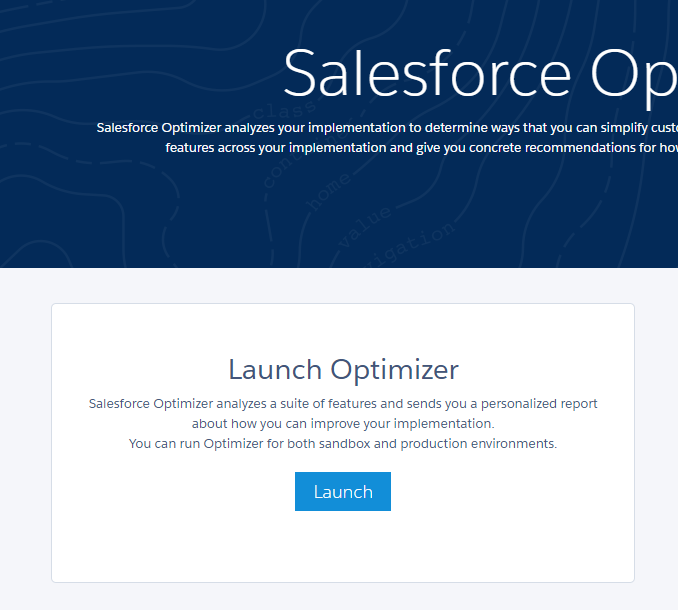
On click of launch, you will be prompted to allow access to information. Upon allowing, Salesforce.com will notify that the evaluation is in process and an email report will be sent.
Features evaluated with Optimizer
Here is a list of some of the features evaluated with optimizer:
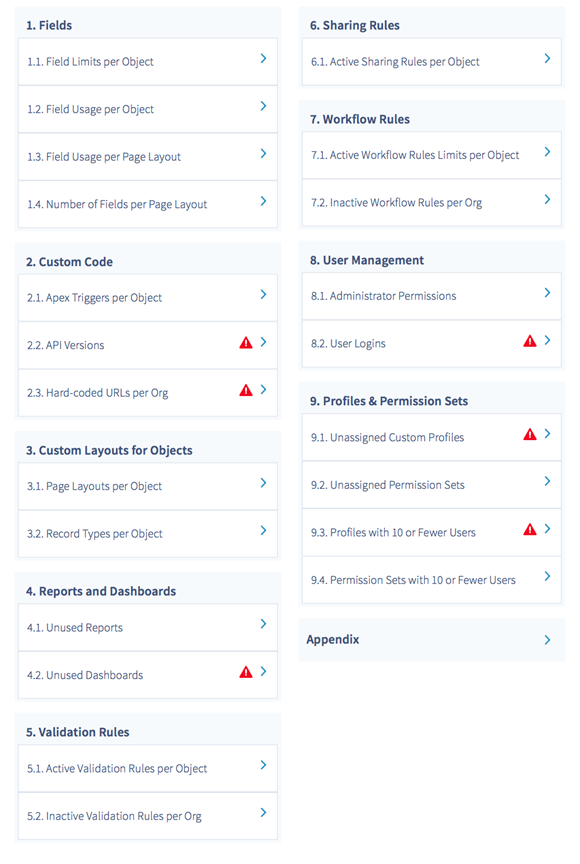
Written by Prabha Krishnamurthy


