Couple of recent changes, if you’re a big lead person is that you can now turn OFF the opportunity area when converting a lead. There are two settings actually that may be of use for you.
So one thing that I always liked about the lead conversion process in classic was that you had to opt IN to create the opportunity. However, in Lightning you have to opt OUT of it. Until now.
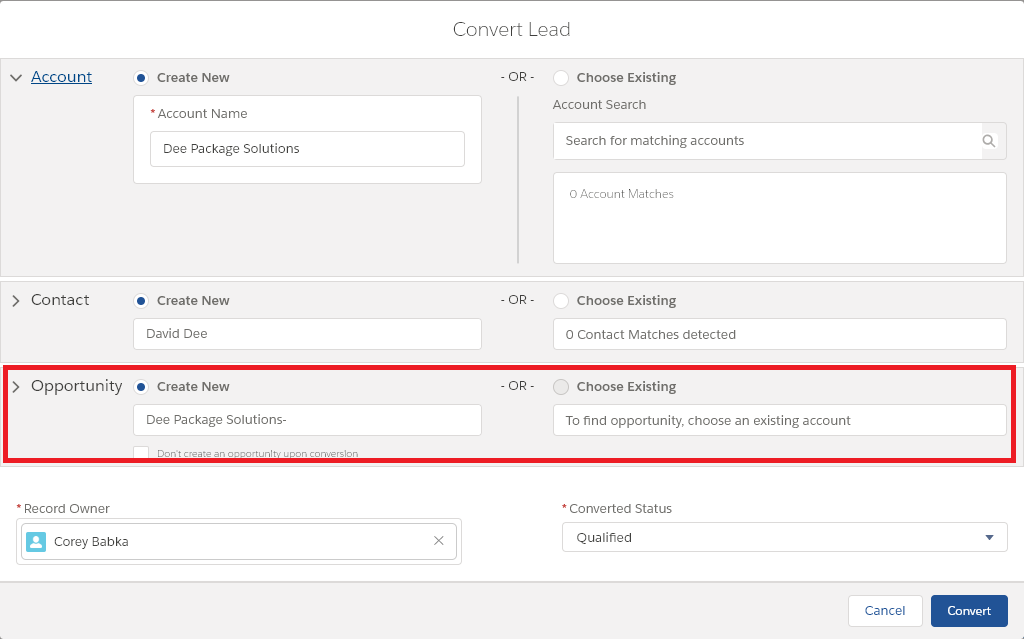
As in the image above, you have to check the box to not actually create the lead. Let’s change that in settings. Go to Setup (our normal setup area) and search for “Lead”. We want “Lead Settings” specifically.
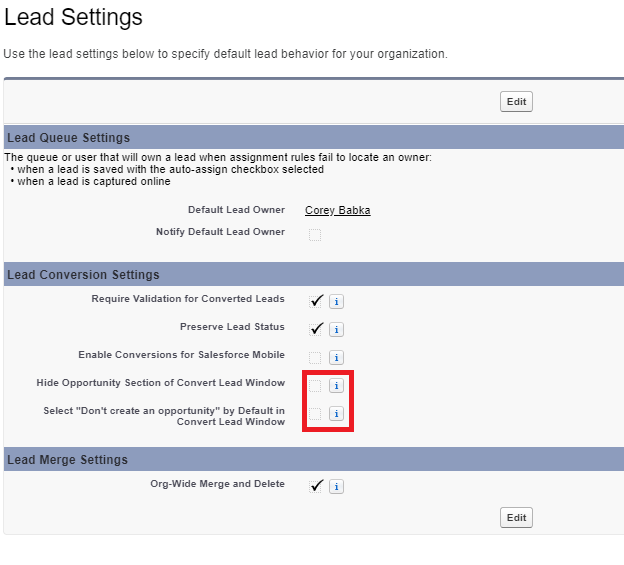
If you click Edit at the top or bottom, we can now change those settings. First I’m going to hide the settings altogether. This is what the convert now looks like:
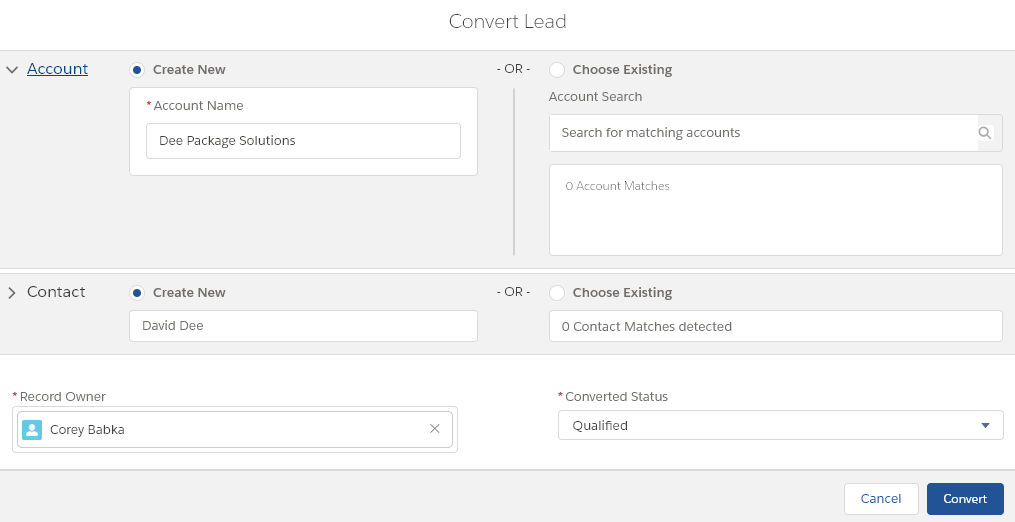
As you can see, the entire opportunity section is gone — which isn’t my preference. So I’ll go back to the settings and just make it that the default is to NOT make the opportunity. Now it looks like this:
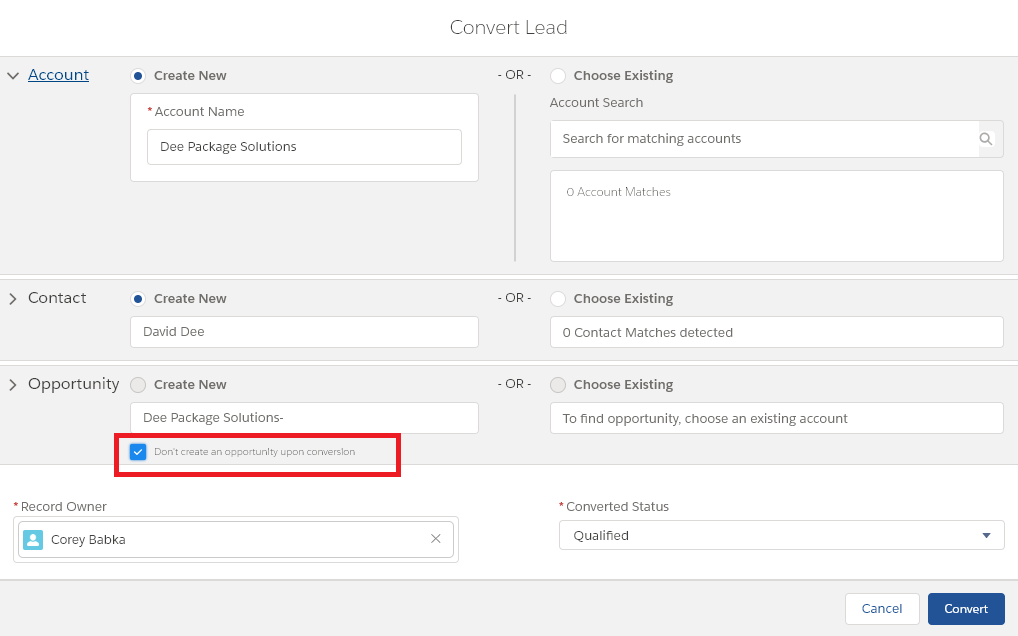
Some small changes but these little check boxes could be a world of difference for your users.


