So while exploring the release notes for Winter ’18, found something on keyboard shortcuts that could be very helpful. Here’s the list of shortcuts:
https://releasenotes.docs.salesforce.com/en-us/winter18/release-notes/rn_general_keyboard_shortcuts.htm?edition=&impact=
Originally this was intended for the console only (more on that next month when I dig into it), but you can use it on standard apps or new apps created in Lightning Edition (my custom apps were built in Classic so they don’t work).
So, to get back to the standard sales app, I just click on the tic-tac-toe boxes in the upper right, select “Sales” to which I get back to the standard app.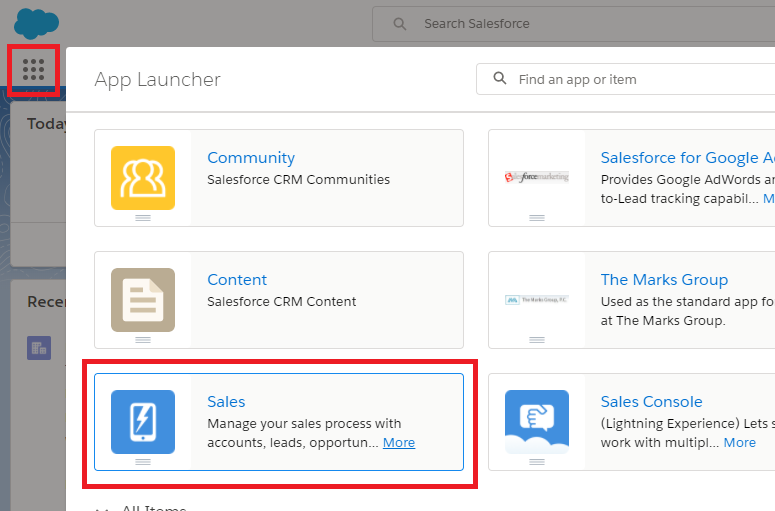
I would love that to use my custom app (nice tabs of my own, etc.) but I can redo this if need be in Lightning edition and get it back. However, for now we’ll stay here….
Once in a page, any of the shortcuts in the link above work. For me, things like “e” for edit or “n” for new are a really nice way to jump around. To get the list while in the page, click the windows key (or command on an Apple device), the control key, and the “/” all at the same time. You’ll get a pop up like this:
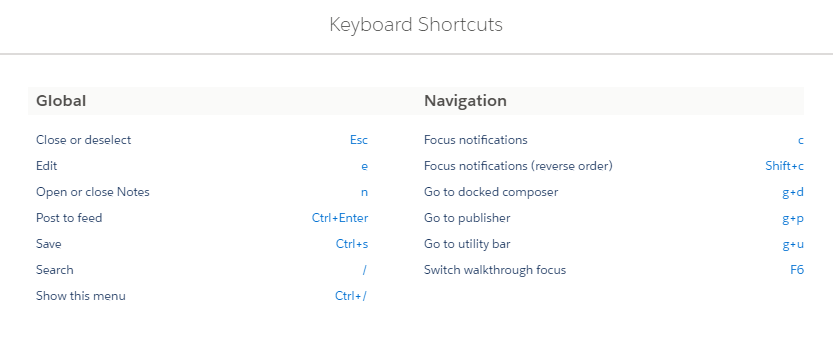
I did have to play with this a bit to get it to register. For instance, I had to click on the main page at least once to be in focus, then the shortcuts like “e” for edit work well. The Ctrl-S was a good once when in edit mode as well.



All the shortcut techniques for the Keyboard is really very useful for the users to access it in a significant way. Users must apply such methods whenever it is needed. It will really fruitful to all the users.