The Salesforce home page is a useful way to see the most important views and dashboards when you first log in. Did you know that you can customize the home page for specific roles?
Why Should I Customize the Salesforce Home Page By Role?
By customizing the home page by role, you are letting your users see the most important views and dashboards for them. What is most important will vary depending on the role.
For example, a sales manager may be more interested in seeing all of the closed opportunities for their team while the individual sales person may need to see their own opportunities.
How Do I Customize the Home Page By Role?
- Go to our gear icon and select setup
- In the quick find, search for Lightning App Builder
- Create a new page by clicking the new button.
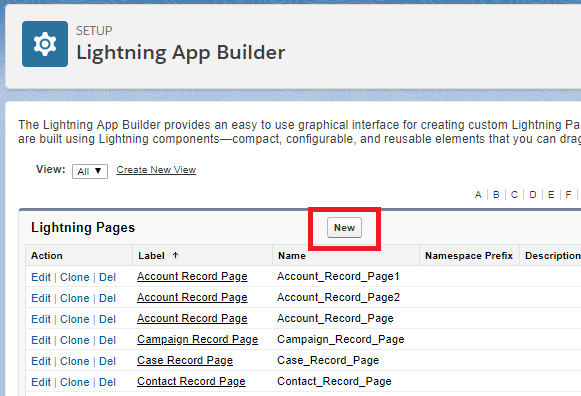
4. Choose Home Page and Next
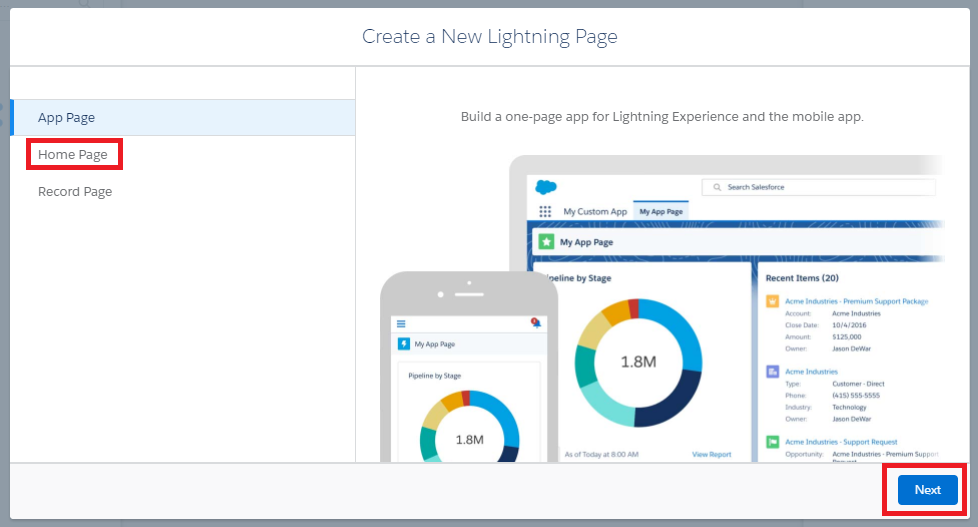
5. Name the page, choose the layout and click Finish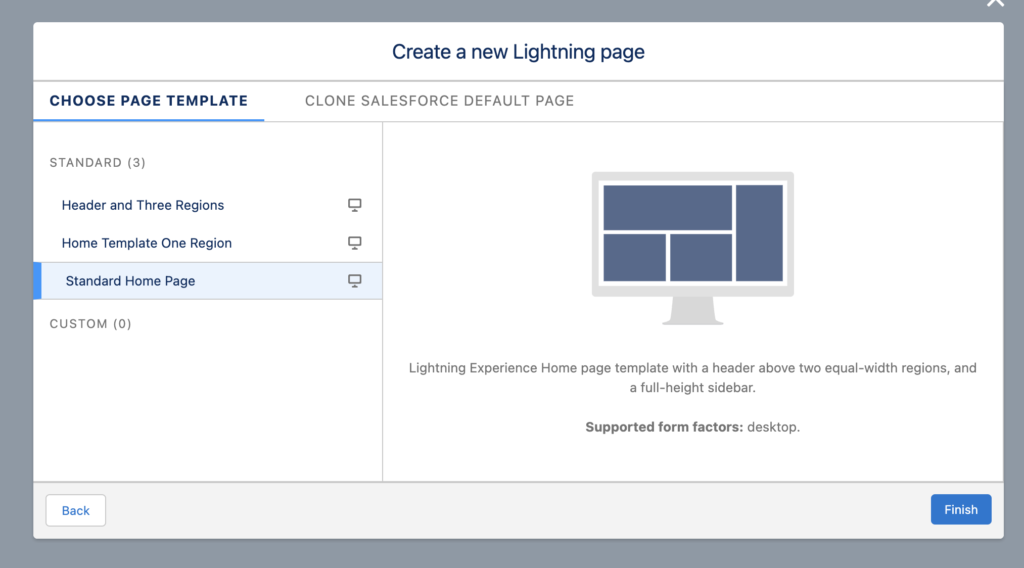
6. You can now design the home page. For the Sales Manager, we will bring in the list view for Won Opportunities. Drag and drop the List View component into the home page. Then, on the right, choose Opportunity under the Object and the Won Opportunities view. You can choose how many items to display. 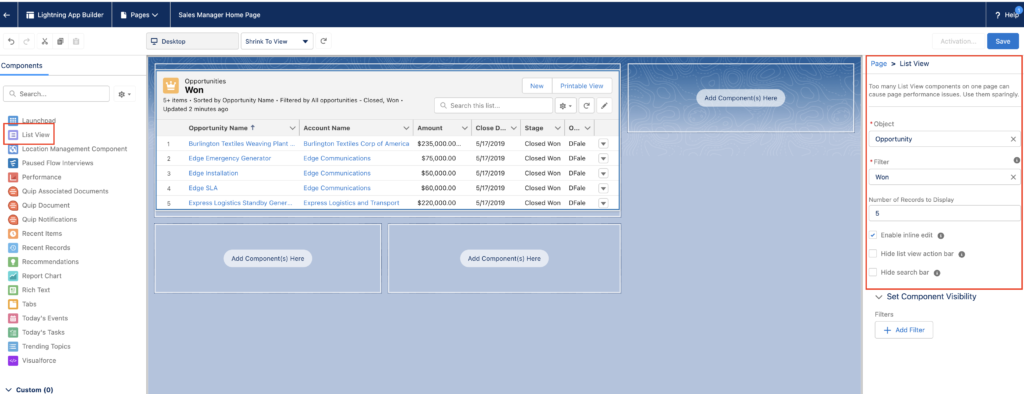
7. To define who can see the component, will add filters under Set Component Visibility. 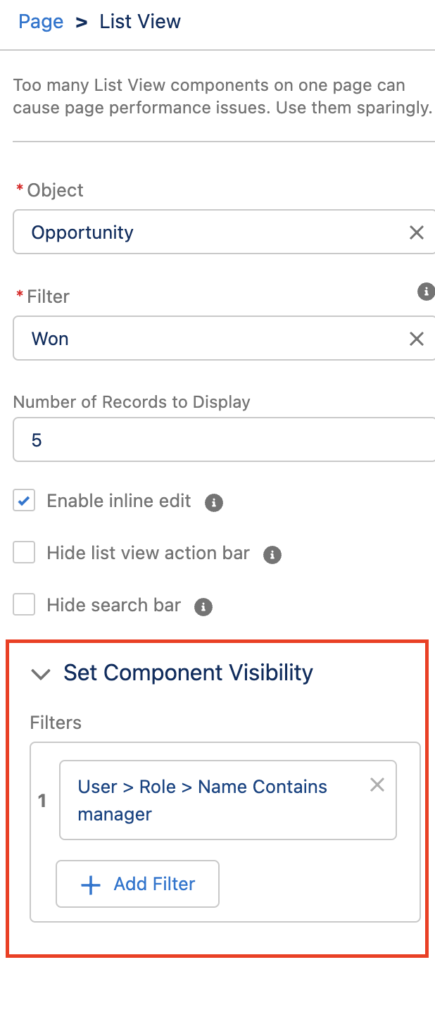
8. We can now add the My Opportunities view for the sales individuals using the same process. Now, when depending on who is logged in, they will be able to see the component that visibility has been provided 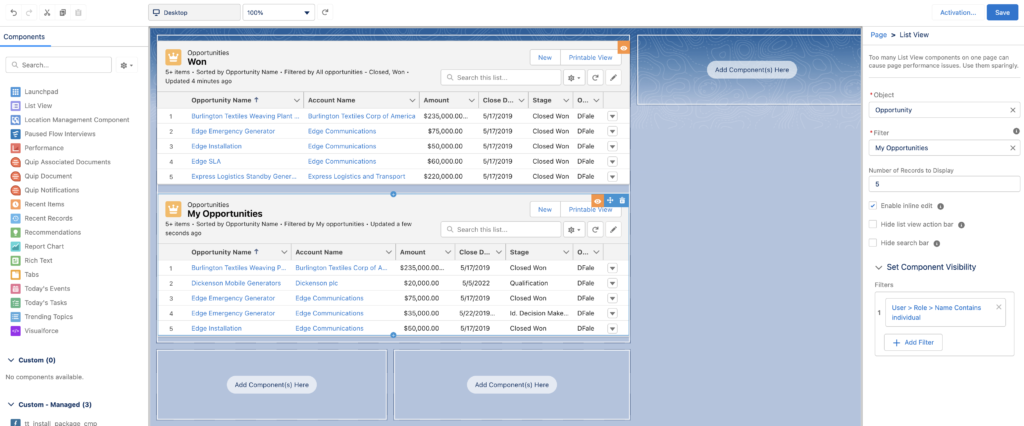
9. Save and activate the home page.
Please contact us at info@marksgroup.net for any Salesforce questions or support you need. Feel free to comment below. We’d love to hear your thoughts!


