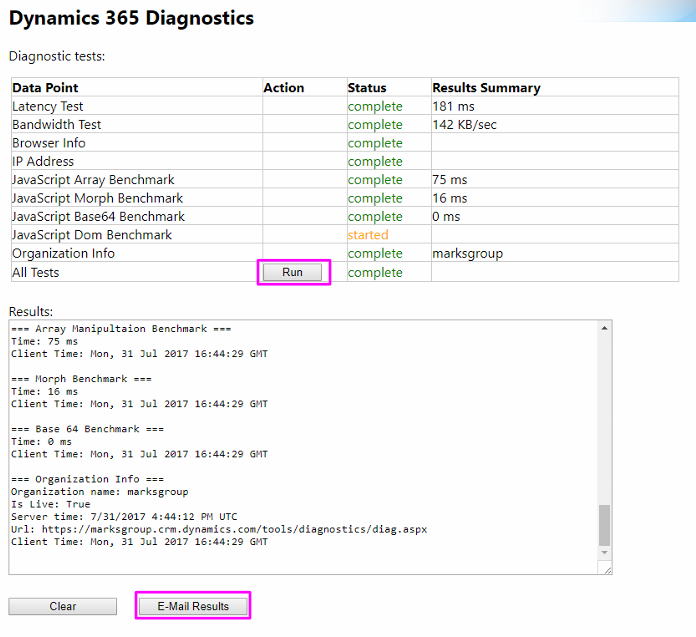This is a troubleshooting tip for those paying attention to their networks while using Dynamics. If you start experiencing strange behavior (namely speed issues), it’s always a good idea to start by checking Microsoft’s status. Head over to portal.office.com and navigate to the Admin center by selecting the Admin tile: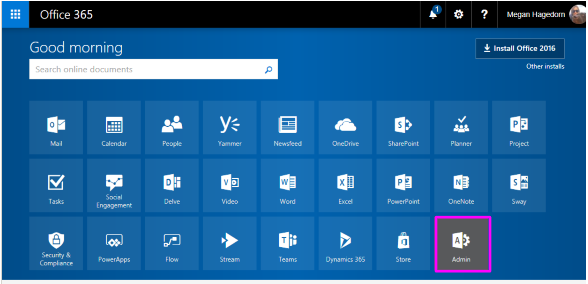
Expand the Health section and select Service Health: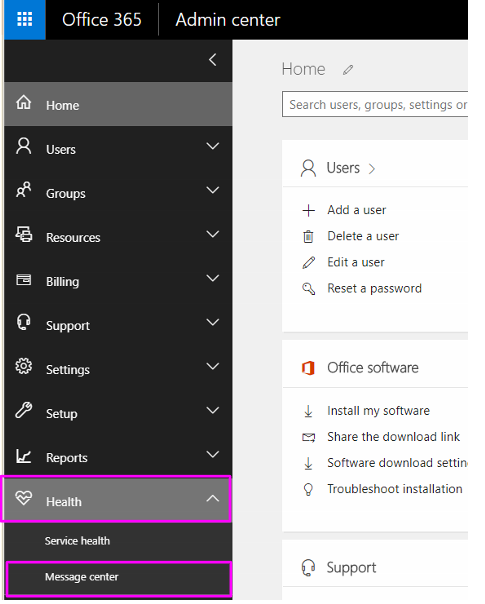
Here, you can see a list of Microsoft services and their health status: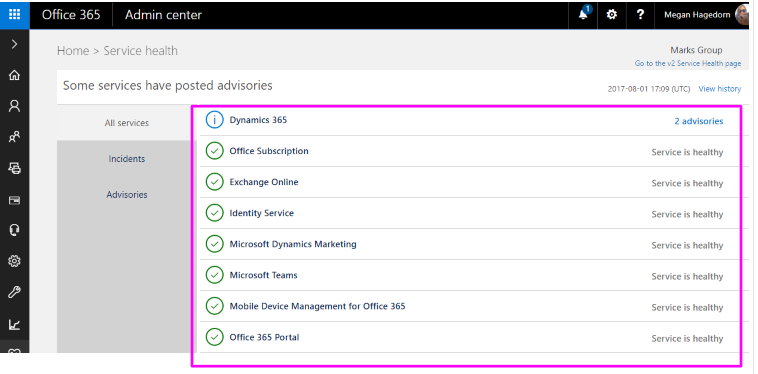
Clicking on any ‘# advisories’ link shows more details: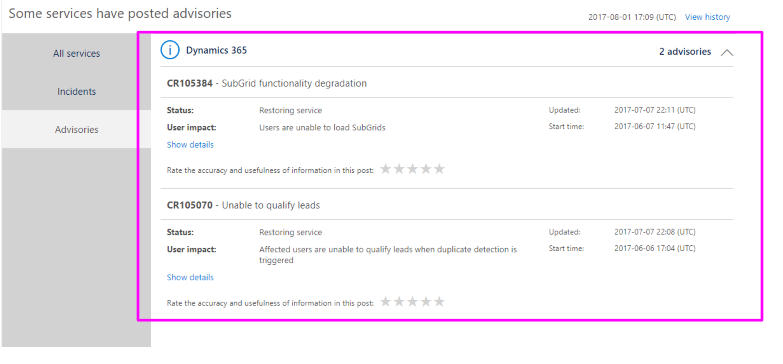
If this doesn’t explain the service degradation your organization is experiencing, you can try heading to https://CRMNAME.crm.dynamics.com/tools/diagnostics/diag.aspx — just remember to update the URL for your org. This takes you to a hidden Diagnostics page. Select Run and wait for the diagnostics to complete. This data can be useful for your Network Administrators or Microsoft if the issue requires a service ticket: